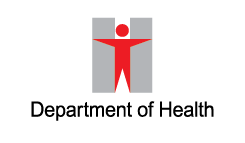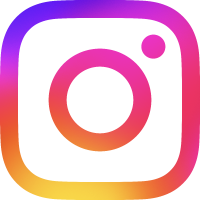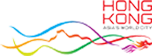Quick access to COVID-19 Vaccination Records using eHealth App!
How to view your COVID-19 Vaccination Records via the "醫健通eHealth" App
You can view and show your COVID-19 Vaccination Records after you log in to your "醫健通eHealth" App (You can download from the app store) and click the "Vaccines" module. You may also press the "Show Vaccine Document" button to share and print the record details.
Other General Information of eHealth
What is eHealth?
Developed by the Electronic Health Record (eHR) Office of the Food and Health Bureau (now named as Health Bureau), the Electronic Health Record Sharing System (eHealth) was launched in March 2016. It provides a secure electronic platform that aims to build up free and lifelong electronic health records for all members of the public –
- Enable two-way sharing among public and private healthcare providers (HCPs) (e.g. hospitals and clinics)
- Voluntary participation, territory-wide and patient-oriented
- Participants' health records are stored in encrypted electronic format
- An information technology platform for implementing healthcare public-private partnership programmes
More details about eHealth are available on the dedicated website and the Facebook page (" 醫健通Electronic Health Record Sharing System ").
Who can join?
All holders of valid identity documents and eligible HCPs with valid supporting documents can join eHealth.
Benefits
eHealth provides an important healthcare infrastructure for continuous and quality healthcare –
- Build up secure, lifelong and comprehensive health records
- Enable timely and accurate diagnosis and treatment
- Enable quick access to eHealth records for reference for more efficient and quality-assured healthcare services
- Reduce repeated tests and potential errors associated with paper records
eHealth and COVID-19 vaccination
COVID-19 vaccination details, including the vaccine type and name as well as vaccination dates and locations, will be documented in a computer system provided by the Department of Health and shared on eHealth along with other vaccination records within the sharable scope.
The COVID-19 vaccination records can be viewed via the mobile app "醫健通eHealth" by registered users who have joined eHealth, and HCPs who have obtained the sharing consents from the eHealth users concerned.
Vaccination records are an important part of the overall health records of citizens and eHealth provides a secure and lifelong electronic platform for storing and sharing of such records for later uses, which may include healthcare and community uses. In this regard, the Government encourages citizens receiving COVID-19 vaccine to join eHealth. Registration for eHealth is voluntary and free of charge.
FAQs on eHealth and COVID-19 vaccination records
1. Is eHealth joining mandatory for citizens who want to receive COVID-19 vaccine?
No. Joining eHealth is free-of-charge, voluntary and not mandatory for COVID-19 vaccination.
2. How can the citizens get a COVID-19 vaccination record if they do not join eHealth?
A handheld printout will be provided after receiving the COVID-19 vaccination, showing the details of the vaccine received.
3. Can the vaccination records in eHealth or the handheld printout be used as a "certificate" for travel purposes?
The COVID-19 vaccination records stored in the computer systems and eHealth will present an accurate and updated vaccination profile of a citizen. It will become important records for future healthcare and community uses.
4. Do I need to register with eHealth before viewing my COVID-19 vaccination record at the "醫健通eHealth" App? If yes, how can I register and retrieve the record?
Yes. You have to register with eHealth in order to view your COVID-19 vaccination records via the "醫健通eHealth" App.
You can register with eHealth via the COVID-19 vaccination programme. Bring along your identity document to the relevant clinics to complete the identity verification. Confirm with the clinical staff that you have read and understood the relevant information, and has given the joining consent to eHealth, to complete the registration during the Vaccination.
Alternatively, you can register via online submission with "iAM Smart" (applicable for persons aged 11 or above), in-person, by post, fax or drop-in box. For details, please refer to the eHealth website.
After successful registration, you can view your COVID-19 vaccination record via the "醫健通eHealth" App which is available for download at app stores. For details, please refer to the eHealth App thematic website.
5. Apart from myself, who can view my COVID-19 vaccination record and in what ways?
eHealth registering HCPs in both public and private sectors, with your sharing consent and proper authorisation, can view your COVID-19 vaccination record in eHealth.
6. If I join eHealth after receiving COVID-19 vaccination, will the vaccination record be shown on eHealth?
Yes. After joining eHealth, your COVID-19 vaccination previously received, including details about the vaccine type and name as well as vaccination dates and locations, will be shown on eHealth along with other vaccination records within the sharable scope.
How to register with eHealth via COVID-19 Vaccination Programme and download the "醫健通eHealth" App?
You can register with eHealth through the COVID-19 Vaccination Programme.
Read the Participant Information Notice and Personal Information Collection Statement of eHealth.
Bring along your identity document to the relevant clinics to complete the identity verification.
Confirm with the clinical staff that you have read and understood the relevant information, and has given the joining consent to eHealth, to complete the registration during the Vaccination.
eHealth will use "Mobile SMS" as the communication means and Chinese (or the language you selected in the Booking System) as the communication language to facilitate you in receiving notifications from eHealth. So, please ensure that the phone number you registered in eHealth is able to receive SMS.
Since it takes time to process your registration, you will receive SMS later informing you that your eHealth has been successfully created. You may then download the "醫健通eHealth" App and manage your health anytime, anywhere!
Please be aware that due to various clinical reasons (e.g. authorisation of certain reports and quality check, etc.) and technical reasons (e.g. data retrieval, checking and consolidation etc.), it may take time for individual healthcare providers to share your data to eHealth.
To know more about eHealth, please refer to the eHealth website.
To download the "醫健通eHealth" App, just search by entering "eHealth" at app stores. More details can be found in the eHealth App thematic website.
How to register with eHealth for your children aged under 16 via COVID-19 Vaccination Programme and view their COVID-19 Vaccination Records via the "醫健通eHealth" App?
You can register with eHealth for your children aged under 16 via COVID-19 Vaccination Programme to establish a lifelong vaccination records for them.
Before vaccination, you have to submit the eHealth application online and print a copy of the Online Submission Confirmation. On the day of vaccination, you have to bring along the printout of the Online Submission Confirmation, Identity document of your child and the consent of administration of COVID-19 vaccination to the respective clinic to complete the identity verification for eHealth Registration. You should confirm with the clinical staff in registering with eHealth for your child and complete the identity verification during the Vaccination.
After successful eHealth registration for your child, you can then add them as "My Family Member" via the "醫健通eHealth" App. After that, you can view your child's COVID-19 Vaccination Records anytime, anywhere. For details, please refer to the "醫健通eHealth" App thematic website.